The Next Generation Platform is Coming - Get Ready Now!
Simple File Upload
Image uploading and resizing with a prebuilt S3 setup. Free cloud storage. Starting at ~$0.022/hour.





What is Simple File Upload?
In less than five minutes, you can improve the performance and functionality of your application. Do you need to allow your users to upload photos to your app? What about forms? Resumes? No problem. Simple File Upload handles all of the tooling surrounding file uploads for you. No cloud storage account needed.
Effortless Setup and Installation
With Simple File Upload, you can add file uploading to your app with only two lines of code. We provide a prebuilt S3 setup with no javascript required. Simply add class = simple-file-upload to a hidden input. When your user adds a file, it is directly uploaded to the cloud and a URL that links to that file is returned. The URL is returned via a javascript event and also put in the value parameter of the hidden input.

We ❤️ Heroku
Simple File Upload is specifically designed to work with Heroku’s ephemeral filesystem. How do we do this? We use direct uploads. Files are uploaded directly to the cloud from your user’s browser, without passing through your app.
Adding direct uploads allows you to offload the storage of static files from your app. This is crucial on Heroku, because your app’s dynos have an ephemeral filesystem. This means that all files that aren’t part of your app’s slug are lost whenever a dyno restarts or is replaced (which happens at least once a day).
Drag-and-Drop Uploads
Provide your users with an exceptional file uploading experience with our responsive upload widget. No CSS needed. Personalize the widget to integrate seamlessly with your existing UI. Change the icon, size, and any of the colors.
Dependable, Fast Delivery
Let’s make your application lighter and faster today. Uploaded files are delivered quickly and securely via a global content delivery network (CDN).
Multiple File Uploads
Don’t limit your users to single file uploads only! Want to allow your users to upload multiple photos to a real estate website? Or various documents to a job board? We do that. The upload widget accepts up to 50 files at a time.
Resize Images Before Upload
Are your users uploading unnecessarily large images? These images require costly storage space and slow down your application. It’s frustrating for everyone! If your images will be fixed to a specific size, configure the upload widget to resize images before uploading to the cloud. Start saving time and money now.
Dynamic Image Resizing
It’s important to serve images at the correct size for speed and efficiency. But, what if you don’t know what your image sizes need to be? What if your design requirements change? Upload images at full resolution. Then, use our dynamic image resizing to serve the images perfectly every time.
Secure Cloud Storage
We know how difficult S3 is to set up and maintain, that’s why we’ve done it for you. All files are stored in redundant high security, high availability data centers. Additionally, we store files across two different service providers. Secure cloud storage is free for all customers.
Tag and Organize Files
We allow you to tag uploaded files so you can easily keep your files organized in your dashboard.
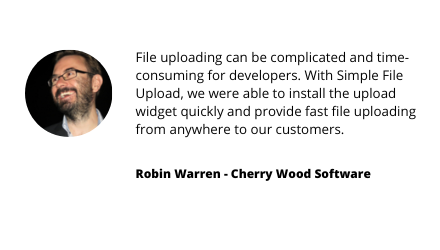
Complete Developer Control
We give you complete control over what users can upload to your app. Limit file type, size etc. Keep your dashboard clean and organized with the option to tag files.
Customer Satisfaction
Reassure your users that the correct file is en-route to its destination, 100% of the time. With file previews and uploading progress bars, there’s never any confusion.
Not Sure Where To Start?
While we try to make it easy, web applications are complicated.
Questions about direct uploads, file storage, or need more help adding the upload widget? We’re happy to help with any request! Please feel free to email us at support@simplefileupload.com.
Or book a time to talk with an uploading Engineer and get your questions answered.
Region Availability
The available application locations for this add-on are shown below, and depend on whether the application is deployed to a Common Runtime region or Private Space. Learn More
- Common Runtime
- Private Spaces
| Region | Available |
|---|---|
| United States | Available |
| Europe | Available |
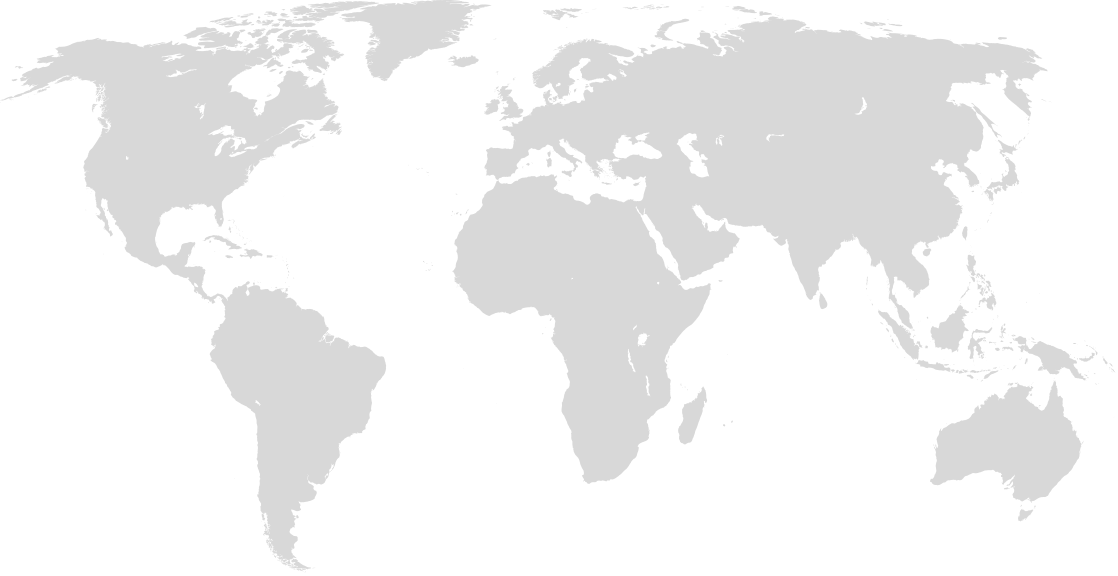
| Region | Available | Installable in Space |
|---|---|---|
| Dublin | Available | |
| Frankfurt | Available | |
| London | Available | |
| Montreal | Available | |
| Mumbai | Available | |
| Oregon | Available | |
| Singapore | Available | |
| Sydney | Available | |
| Tokyo | Available | |
| Virginia | Available |
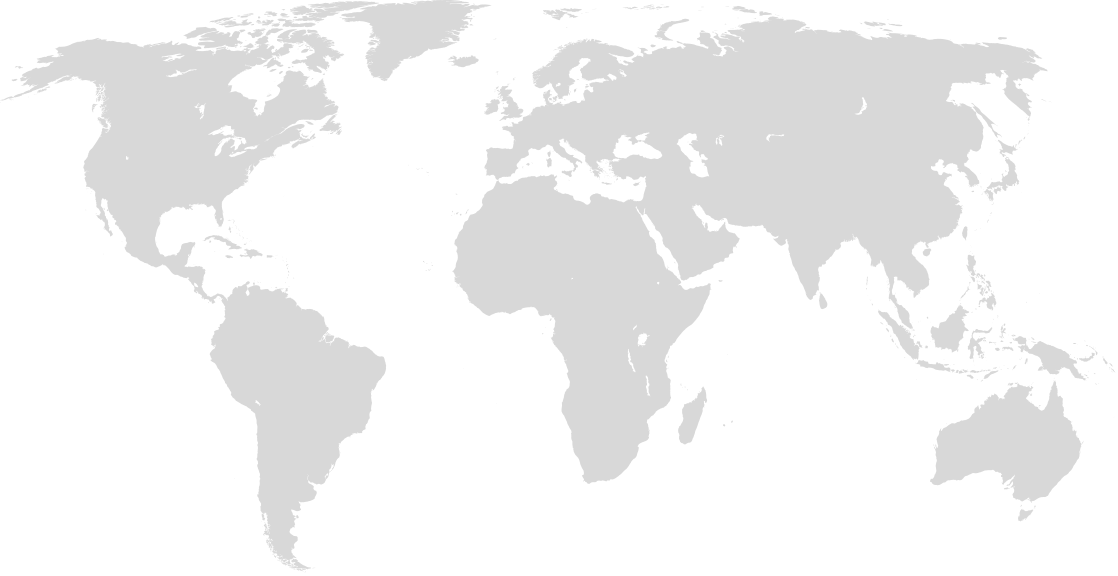
Plans & Pricing
-
staging
~$0.022/hour
(Max of $16/month) -
Basic
~$0.049/hour
(Max of $35/month) -
Pro
~$0.111/hour
(Max of $80/month) -
Custom
~$0.347/hour
(Max of $250/month)
Need a larger plan? Let our customer success team help! Learn more.
-
- Storage 20MB
- Max File Size 5 Bytes
- File Upload Widget
- CDN for files
- Files stored across two different storage providers for redundancy
- One-on-one customer support
- Done for you - our team will integrate the widget for you
-
- Storage 30 GB
- Max File Size 5 MB
- File Upload Widget
- CDN for files
- Files stored across two different storage providers for redundancy
- One-on-one customer support
- Done for you - our team will integrate the widget for you
-
- Storage 100 GB
- Max File Size 50 MB
- File Upload Widget
- CDN for files
- Files stored across two different storage providers for redundancy
- One-on-one customer support
- Done for you - our team will integrate the widget for you
-
- Storage 500 GB
- Max File Size 50MB
- File Upload Widget
- CDN for files
- Files stored across two different storage providers for redundancy
- One-on-one customer support
- Done for you - our team will integrate the widget for you
To provision, copy the snippet into your CLI or use the install button above.
Simple File Upload Documentation
Quick Links
Shareable Details
Add-on Category
Language Support
- Clojure
- Go
- Java
- Node
- Scala
- Ruby
- Python
- PHP