The Next Generation Platform is Coming - Get Ready Now!
HDrive
Create and use Amazon S3, Azure Blob Storage and Google Bucket from Heroku App. Starting at ~$0.014/hour.




AWS, Azure and Google Cloud Storages
Gives you the flexibility to store your Heroku application data in the cloud object storage of your choice, such as Amazon Simple Storage Service (Amazon S3), Azure Blob Storage and Google Cloud Storage.
Credentials for AWS, Azure Storage & GCS
You get a set of AWS IAM credentials, Azure Blob Storage credentials and Google Cloud Storage credentials to store and access files using REST API provided by AWS S3 SDK, Azure Blob Storage SDK and GCS SDK.
Setup is Easy
Add Softtrends HDrive to your App, select either AWS S3 bucket, or Azure Blob Storage container, or GCS bucket and you’ll immediately have storage for your Heroku app.
Custom File & Folder Names
After creating an HDrive, you have the flexibility of creating custom folders, uploading files and using your own naming conventions
Private & Public Folders & Files
You can create multiple Public and Private folders within your HDrive. Files stored under Public folders are accessible by others using a custom File or Folder URL.
File Explorer Dashboard
Softtrends HDrive Dashboard allows you to manage Drives, Folders and Files, as well as Upload, Download, Delete and perform other operations
Roll Credentials as needed
Although you will be issued IAM Credentials for Amazon Simple Storage Service (Amazon S3), Storage Account Credentials for Azure, and Storage account credentials for Google Cloud storage (allowing you to programmatically access the HDrive), these are all managed by the HDrive add-on intuitively. You may re-generate the HDrive Access Keys anytime you need using the familiar Dashboard.
Secure S3 with VPC & Trust IP Address
Softtrends HDrive will allow you to secure access to S3 Buckets using VPC Peering (for Private Space boundary), and using Trusted IP addresses for access from Public IP addresses.
S3 Bucket Access Logging
Softtrends HDrive provides option to log S3 bucket access which can help you in securing your bucket with access audit. This will provide records for the requests that are made to the S3 bucket.
Region Availability
The available application locations for this add-on are shown below, and depend on whether the application is deployed to a Common Runtime region or Private Space. Learn More
- Common Runtime
- Private Spaces
| Region | Available |
|---|---|
| United States | Available |
| Europe | Available |
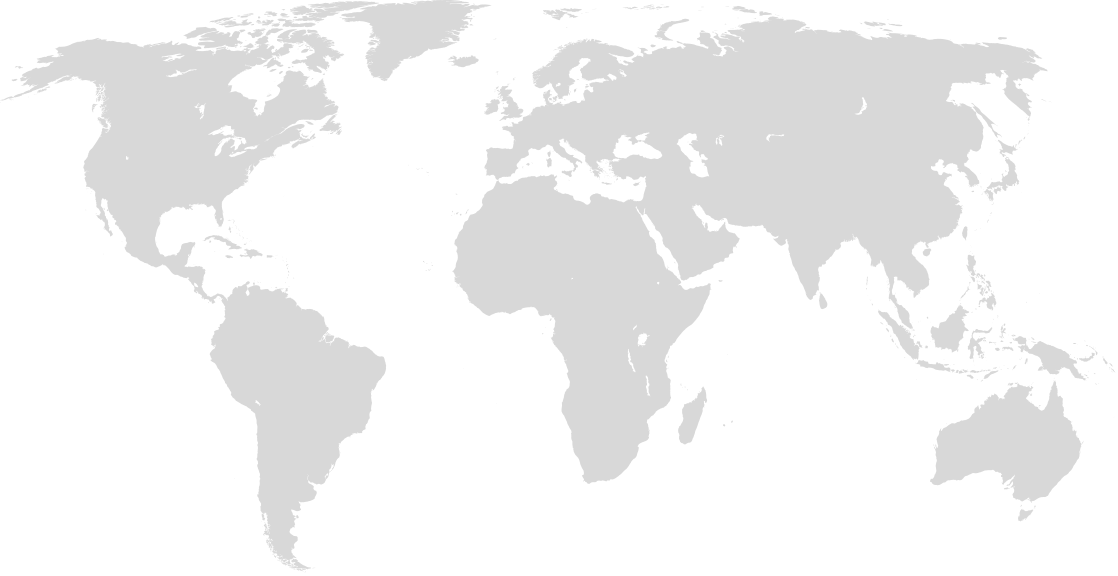
| Region | Available | Installable in Space |
|---|---|---|
| Dublin | Available | |
| Frankfurt | Available | |
| London | Available | |
| Montreal | Available | |
| Mumbai | Available | |
| Oregon | Available | |
| Singapore | Available | |
| Sydney | Available | |
| Tokyo | Available | |
| Virginia | Available |
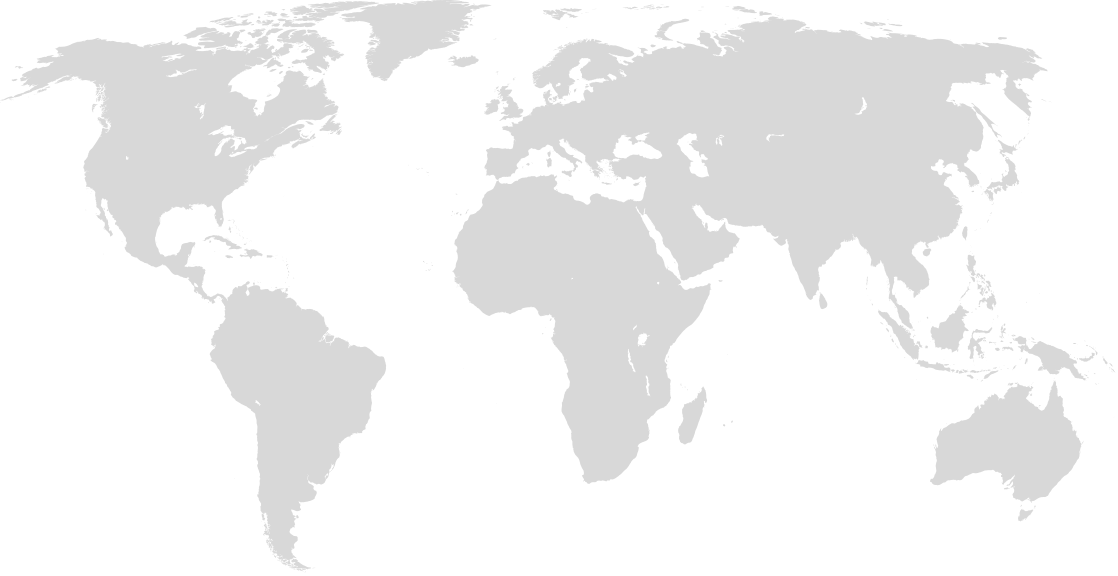
Plans & Pricing
-
Starter Google Cloud
~$0.014/hour
(Max of $10/month) -
Starter S3
~$0.014/hour
(Max of $10/month) -
Starter Azure
~$0.014/hour
(Max of $10/month) -
Developer Azure
~$0.056/hour
(Max of $40/month) -
Developer Google Cloud
~$0.056/hour
(Max of $40/month) -
Developer S3
~$0.056/hour
(Max of $40/month) -
Combo S3 & Azure
~$0.167/hour
(Max of $120/month) -
Combo with Google Cloud
~$0.222/hour
(Max of $160/month) -
Large S3 & Azure
~$0.333/hour
(Max of $240/month) -
Large with Google Cloud
~$0.444/hour
(Max of $320/month) -
Enterprise App S3
~$1.736/hour
(Max of $1250/month) -
Enterprise Archive S3
~$4.167/hour
(Max of $3000/month)
Need a larger plan? Let our customer success team help! Learn more.
-
- Total Size of Each Storage 10 GB
- Total Bandwidth of Each Storage 5 GB
- Number of S3 Buckets 0
- Number of Azure Storage Blobs 0
- Number of Google Buckets 1
- Custom Bucket Names
- Multiple Public/Private Folders
- Dashboard with File Explorer
- S3 Bucket Access Logging
- Add Trusted IP Addresses
- Private Space VPC (Use the VPC ID)
-
- Total Size of Each Storage 10 GB
- Total Bandwidth of Each Storage 5 GB
- Number of S3 Buckets 1
- Number of Azure Storage Blobs 0
- Number of Google Buckets 0
- Custom Bucket Names
- Multiple Public/Private Folders
- Dashboard with File Explorer
- S3 Bucket Access Logging
- Add Trusted IP Addresses
- Private Space VPC (Use the VPC ID)
-
- Total Size of Each Storage 10 GB
- Total Bandwidth of Each Storage 5 GB
- Number of S3 Buckets 0
- Number of Azure Storage Blobs 1
- Number of Google Buckets 0
- Custom Bucket Names
- Multiple Public/Private Folders
- Dashboard with File Explorer
- S3 Bucket Access Logging
- Add Trusted IP Addresses
- Private Space VPC (Use the VPC ID)
-
- Total Size of Each Storage 50 GB
- Total Bandwidth of Each Storage 25 GB
- Number of S3 Buckets 0
- Number of Azure Storage Blobs 1
- Number of Google Buckets 0
- Custom Bucket Names
- Multiple Public/Private Folders
- Dashboard with File Explorer
- S3 Bucket Access Logging
- Add Trusted IP Addresses
- Private Space VPC (Use the VPC ID)
-
- Total Size of Each Storage 50 GB
- Total Bandwidth of Each Storage 25 GB
- Number of S3 Buckets 0
- Number of Azure Storage Blobs 0
- Number of Google Buckets 1
- Custom Bucket Names
- Multiple Public/Private Folders
- Dashboard with File Explorer
- S3 Bucket Access Logging
- Add Trusted IP Addresses
- Private Space VPC (Use the VPC ID)
-
- Total Size of Each Storage 50 GB
- Total Bandwidth of Each Storage 25 GB
- Number of S3 Buckets 1
- Number of Azure Storage Blobs 0
- Number of Google Buckets 0
- Custom Bucket Names
- Multiple Public/Private Folders
- Dashboard with File Explorer
- S3 Bucket Access Logging
- Add Trusted IP Addresses
- Private Space VPC (Use the VPC ID)
-
- Total Size of Each Storage 500 GB
- Total Bandwidth of Each Storage 250 GB
- Number of S3 Buckets 1
- Number of Azure Storage Blobs 1
- Number of Google Buckets 0
- Custom Bucket Names
- Multiple Public/Private Folders
- Dashboard with File Explorer
- S3 Bucket Access Logging
- Add Trusted IP Addresses
- Private Space VPC (Use the VPC ID)
-
- Total Size of Each Storage 750 GB
- Total Bandwidth of Each Storage 300 GB
- Number of S3 Buckets 1
- Number of Azure Storage Blobs 1
- Number of Google Buckets 1
- Custom Bucket Names
- Multiple Public/Private Folders
- Dashboard with File Explorer
- S3 Bucket Access Logging
- Add Trusted IP Addresses
- Private Space VPC (Use the VPC ID)
-
- Total Size of Each Storage 2 TB
- Total Bandwidth of Each Storage 500 GB
- Number of S3 Buckets 1
- Number of Azure Storage Blobs 1
- Number of Google Buckets 0
- Custom Bucket Names
- Multiple Public/Private Folders
- Dashboard with File Explorer
- S3 Bucket Access Logging
- Add Trusted IP Addresses
- Private Space VPC (Use the VPC ID)
-
- Total Size of Each Storage 3 TB
- Total Bandwidth of Each Storage 750 GB
- Number of S3 Buckets 1
- Number of Azure Storage Blobs 1
- Number of Google Buckets 1
- Custom Bucket Names
- Multiple Public/Private Folders
- Dashboard with File Explorer
- S3 Bucket Access Logging
- Add Trusted IP Addresses
- Private Space VPC (Use the VPC ID)
-
- Total Size of Each Storage 10 TB
- Total Bandwidth of Each Storage 5 TB
- Number of S3 Buckets 1
- Number of Azure Storage Blobs 0
- Number of Google Buckets 0
- Custom Bucket Names
- Multiple Public/Private Folders
- Dashboard with File Explorer
- S3 Bucket Access Logging
- Add Trusted IP Addresses
- Private Space VPC (Use the VPC ID)
-
- Total Size of Each Storage 25 TB
- Total Bandwidth of Each Storage 10 TB
- Number of S3 Buckets 1
- Number of Azure Storage Blobs 0
- Number of Google Buckets 0
- Custom Bucket Names
- Multiple Public/Private Folders
- Dashboard with File Explorer
- S3 Bucket Access Logging
- Add Trusted IP Addresses
- Private Space VPC (Use the VPC ID)
To provision, copy the snippet into your CLI or use the install button above.
HDrive Documentation
Quick Links
Shareable Details
Add-on Category
Language Support
- Scala
- Java
- Node
- PHP
- Go
- Ruby
- Clojure
- Python